How do I align text using the Rich Content Editor?
You can use the Rich Content Editor to align text.
Open the Rich Content Editor
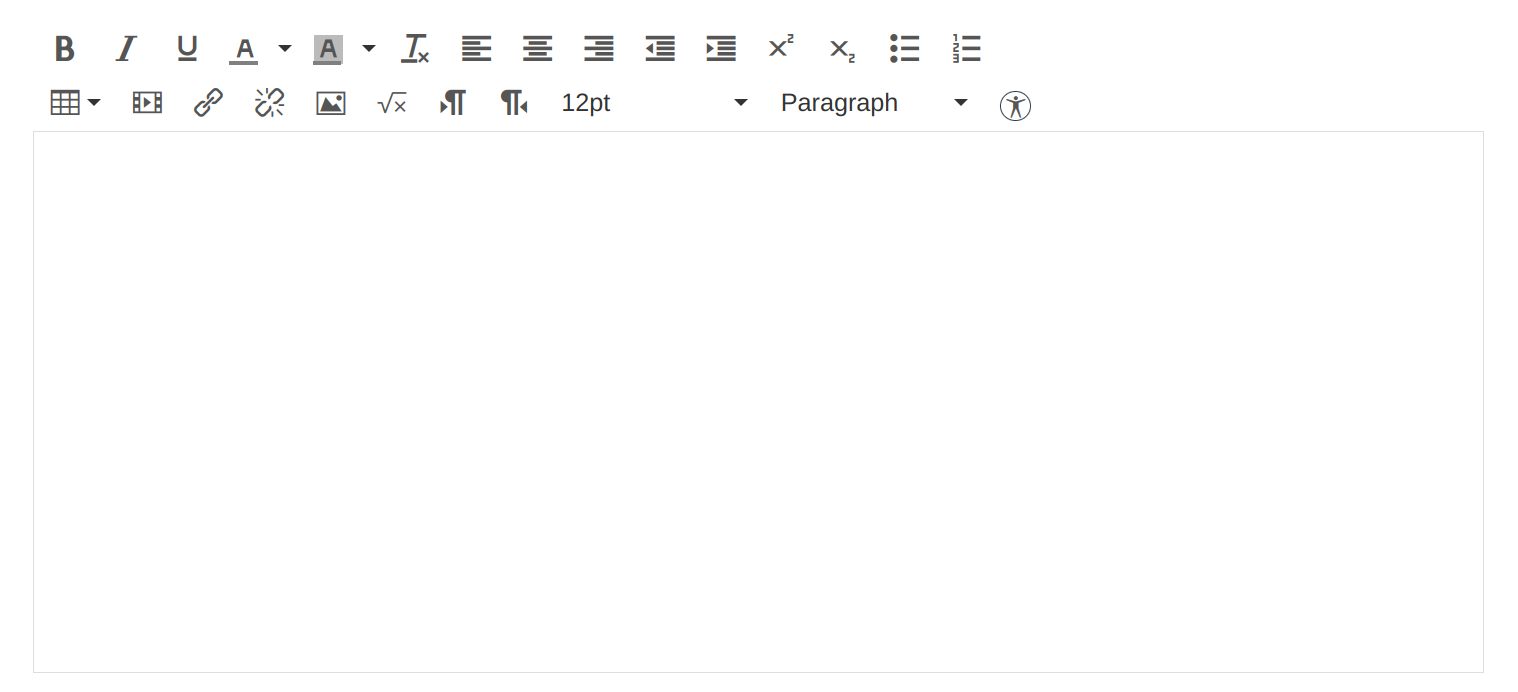
Open the Rich Content Editor using one of the Sublime LMS ™ features which support the Editor.
Place Cursor In Front Of Text
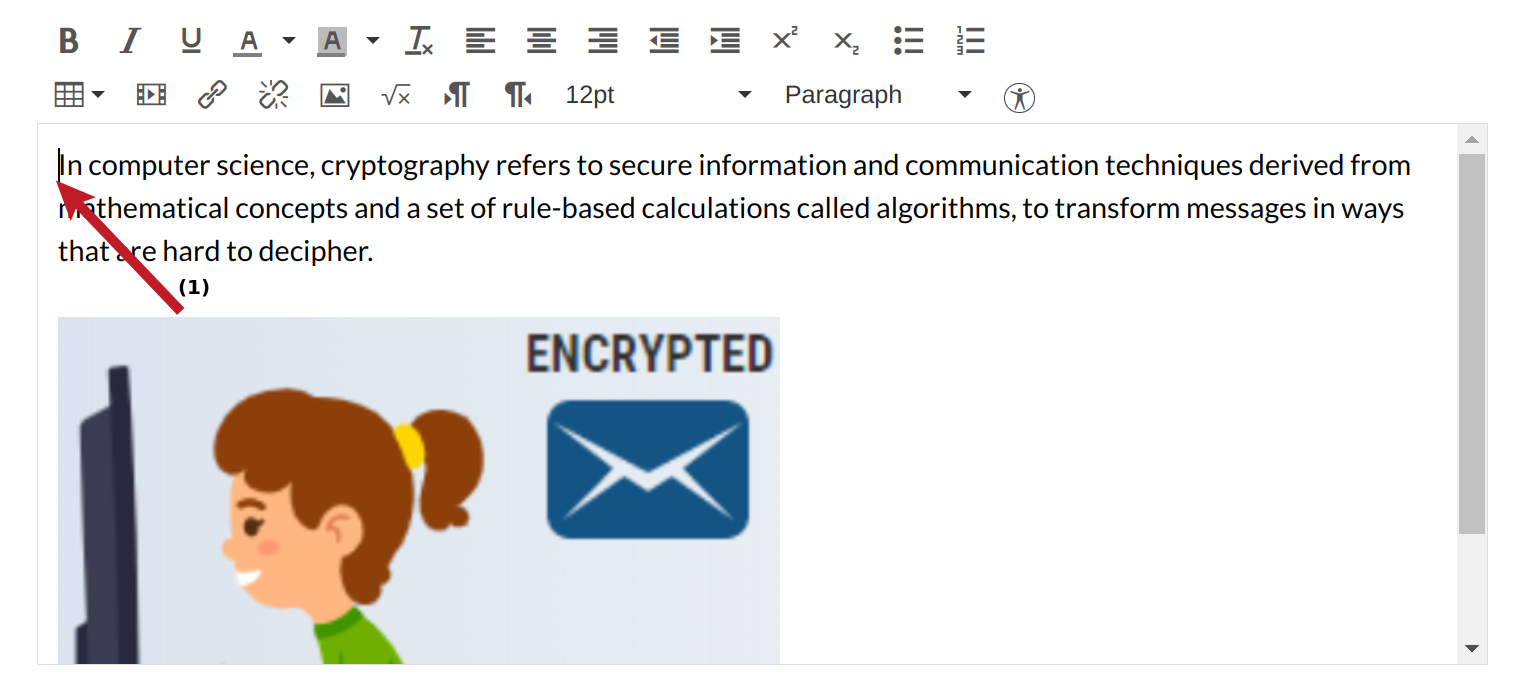
Place the cursor in front of the text you wish to align [1].
Align Text
Use the tools on the Rich Content Editor toolbar to align the text. You can set the position of the text on the page with the Left, Center, and Right Alignment tools [1] or indent the text using the Indent tool [2].
Save changes
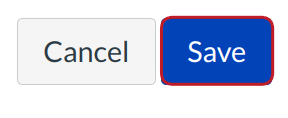
Click the save button.
View Content
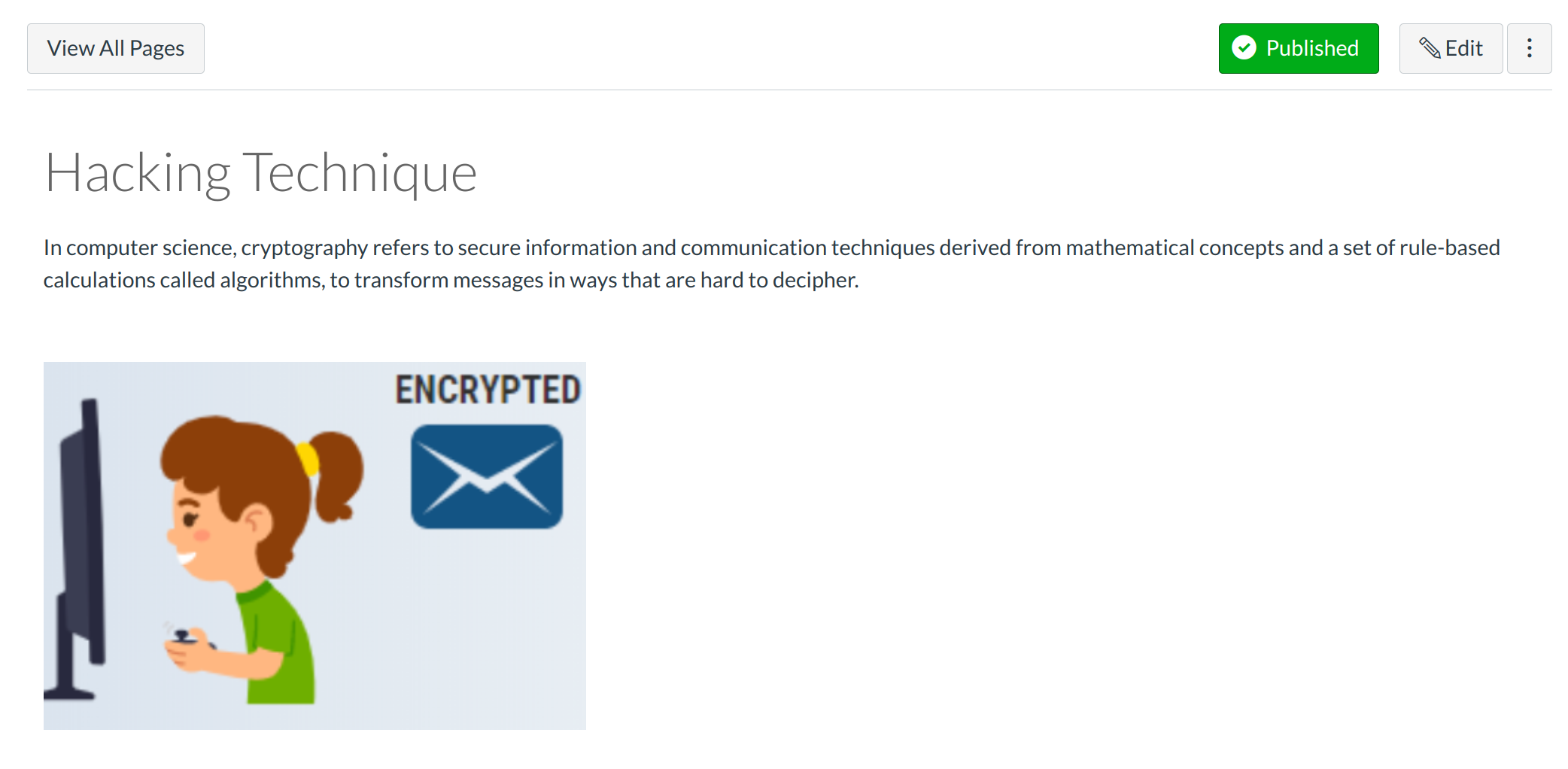
View the content you edited.